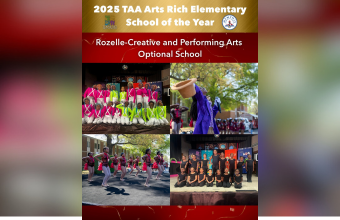Red Devil News
GHS Highlighted Video
Highlight Reel



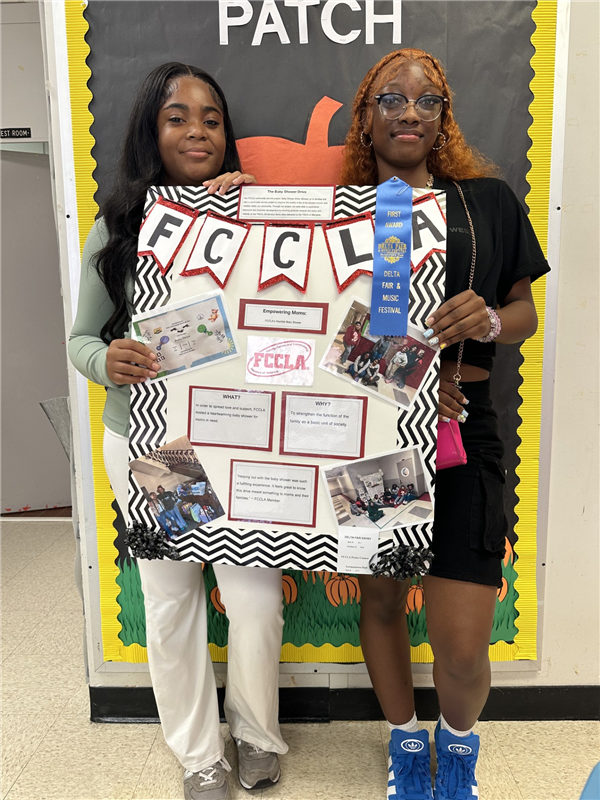





Helpful Links
-
Visit the online Library Card Catalog!
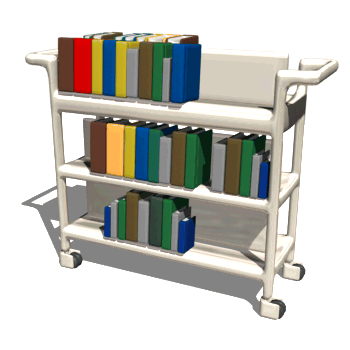
We invite you to access our extensive collection from your device by going to the GHS Card Catalog.
*Remember, the "call number" is the book's address on the shelf.
GHS Students & Parents
Senior Heads Due November 11th!
-
Senior Information
If you haven't had your senior heads taken at Holland Studio, please make sure to get in for a sitting at least one week prior to the due date to guarantee inclusion in the yearbook.

GHS ACT 25 Club
GHS TV Awards
-
GHS-TV is the proud winner of twelve Alliance for Community Media Foundation Hometown Media Awards!
Student and Staff 1st Place Awards
Voter Education Magazine Shows
Crosstalk (Election Night) GHS Insider
Virtual Events Student Informational Talk Show Series
An Ocean Apart, A World Together: Our Questions Answered Crosstalk (Compilation)
Information Talk Show Single Episode Educational Activities
Crosstalk (Brownsville) An Ocean Apart, A World Together: Our Questions Answered
Democracy in Action Community Events Parades/Festivals
2022 Live Coverage of Election Night Live Coverage of the 49th Annual Germantown Festival
Community Events General Information Talk Show Single Episode Access Center (Professional)
2022 Germantown Horse Show (Crosstalk Special Edition) Memphis-Shelby Schools Report
Educational Profile Access Center (Professional) Educational Activities Access Center (Professional)
Memphis-Shelby Schools Report Memphis-Shelby Schools Report
SchoolCash Online
-
Why register for SchoolCash Online?
- 24/7 shopping convenience
- Secure, contactless & easy-to-use
- Receive email notifications as new items are available for purchase
- Manage all of your child(ren)’s school activity fees from a single account
- Check your account history at any time
- View & print receipts as needed
- Eliminates the need for your child(ren) to carry cash
Register now!
Registering for your free SchoolCash Online account takes less than two minutes! Visit https://mscsk12.schoolcashonline.com/ and click Register.
- Enter your first name, last name, and email address, and create a password
- Select a security question
- Select Yes to receive email notifications (note that you will not receive any promotional emails)
- You will receive a confirmation via email. Check your Spam folder if you don’t receive it.
- Use your email address and password to log into your account.
How to add children to your account
- Sign in to SchoolCash Online: https://mscsk12.schoolcashonline.com/ .
- At the top of the page, navigate to My Account.
- From the dropdown menu, select My Students.
- Click to add a child:
- Type your school board name.
- Choose your school from the list.
- Enter your child’s details. You may add up to 8 students to your account.
Click Confirm.
Should you encounter any difficulties, please contact the SchoolCash Online parent help desk by visiting schoolcashonline.com/Home/Support.
How to make a payment
- Select the item which you would like to purchase & click Add to Cart.
- Once you have finished adding items to your cart, click Continue to make a payment.
How it works
Powered by KEV Group, SchoolCash Online is the industry leader in the safe and secure management of school fees. This system puts all of the school-related fees for your student online for purchase. Schools post their items and activities and assign the relevant fees to your student, so you can then make purchases online using your credit card. This allows you to stay informed about upcoming school activities while keeping track of the school fees that require School Cash Online attention.
Thank you for your support!

Student Dress Code
-
Students at Germantown High School have been given the privilege of wearing clothes of their choice, and we would like this to continue; however, the following issues will not be tolerated:
+ Students’ clothing must not reveal cleavage, the small of their back or midsections, and may not have inappropriate artwork, derogatory sayings, or references to drugs on any attire. All shirts must have sleeves. Shirts are not tied at the waist to expose any skin.
+ If any part of a shirt or pants is transparent or cut out, another shirt or pants that cover the exposed area must be worn underneath. Ripped jeans must have leggings or tights underneath if there are holes above the knee.
+ Pants must be worn at the waistline. No sagging!
+ Head attire is limited to headbands 2 inches wide or less. Certain head attire may be worn for religious reasons with documentation. No hats, hoods, do-rags, or bonnets are allowed.
+ Yoga pants and leggings can only be worn if accompanied by a shirt that covers the entire buttocks at all times in the front and back. No biker shorts of any length are allowed.
+ Skirts, shorts, and dresses must be no more than 4 inches above the knee and must remain at that length when the student is walking or running.
+ Pajama pants may not be worn on campus.
The school administration reserves the right to determine whether the student's attire is within the limits of decency, modesty, and safety.
*Dr. Stencel may allow exceptions in special circumstances or occasions such as holidays or special performances and may further prescribe dress in certain classes, such as physical education, vocational classes, and science labs.